8 Hubspot automation flows you need to implement today
As technology continues to advance, businesses are finding new ways to automate their processes and become more efficient. Automation can help companies save tons of time, reduce costs and increase productivity, not just in marketing but also in sales and services. On top of that, automation can also help organizations improve their customer experience by providing personalized and timely interactions with their target audience. Automation is quickly becoming an essential part of many business strategies. One of the most powerful platforms that can help you automate your processes, is Hubspot. We’ve been managing quite a few Hubspot portals, and we’d like to share 8 essential Hubspot workflow you need to implement today.
1 - Lead nurturing
Lead nurturing is an important marketing activity for many B2B companies. Many companies generate leads, but don’t have any nurture flows. The problem is that most leads need you to help them through their buyer journey, and that’s where lead nurturing comes into play.
For example, a lead could be converting on your website by downloading a whitepaper called ‘6 steps to develop a content strategy’. Your team may want to follow up on this lead the next week or so, checking in with them if they are interested in other related content. You can do this automatically by setting up a workflow that sends your leads the right emails at the right time.
You’ll also want to make sure they don’t receive any content offers they already got before. You can do this by using if/then branches in your workflows and setting these up in such a way that they skip emails your leads already received before.
Below you can find a very easy workflow, just to give you an idea of how it works. You can add many more elements to it based on how you want to nurture leads for your own organization.
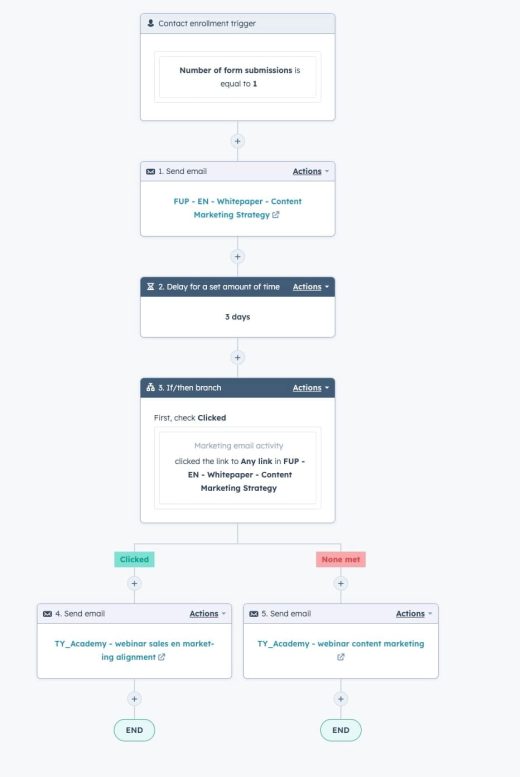
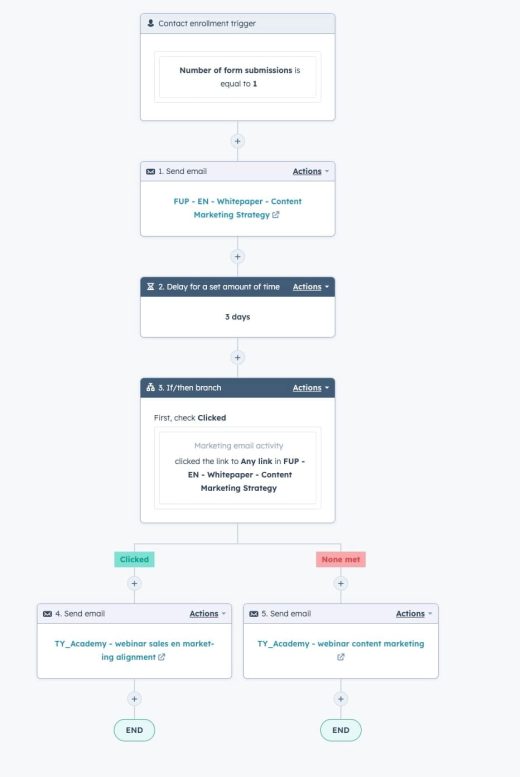
2 - Internal notifications
Sending internal notifications is a great example of using Hubspot workflows to automate your internal processes. You can send internal notification via e-mail, text messages or in-app for anything that requires a follow up from your team.
If you use Asana or Slack, you can also integrate those with Hubspot and send notifications to those channels as well. Check out the Hubspot app marketplace to check if there are integrations with your favorite tools.
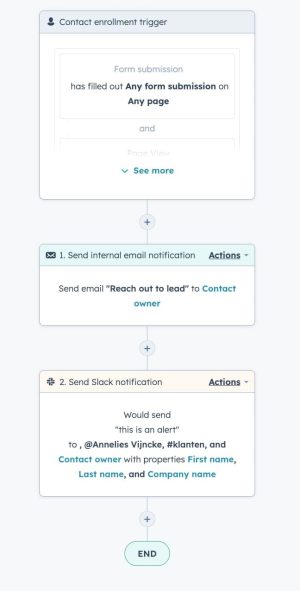
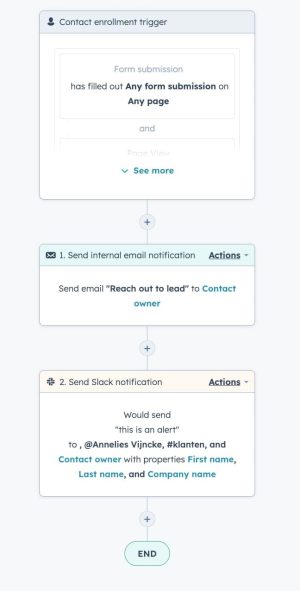
3 - Lifecycle stage updates
A lifecycle stage defines where your lead is at in their buyer journey. You can use the standard property already defined in Hubspot, or you can create your own flavor of lifecycle stages.
You can use this to make sure you’re sending the right content to the right people at the right time. But updating this manually for every contact in your CRM takes a huge amount of time. Luckily though, you can automate this.
For example, if a lead needs to work at a company of a specific size, you can update this by using a workflow. Or if someone asks you for a quote, you can automatically update their lifecycle stage to SQL (sales qualified lead).
4 - Event reminders
Perhaps you organize events or webinars from time to time to attract new leads. These are a great way to provide value to your target audience and really interact with them. In order to invite people, make sure they are reminded in time and send them follow up messages afterwards, you can set up a workflow based on the date of your event.
Simply select a workflow around a specific date or time, and then select the date of your event. You set up your actions around the chosen date by working with delays.
For example, if you have a webinar on the 1st of April, you can send out your invitations 34 days in advance. For anyone that has not opened your email, you can send the invitations again. Then just before the event, you can send reminders to those who are attending your webinar. And after the webinar, you can send ‘thank you’ emails to those who attended, and ‘sorry we missed you’ emails to those who didn’t. Surely your target audience will appreciate your thoughtful communication before and after the event, and like you for it.


5 - Assigning tasks to your team
You could also set up workflows that assign specific tasks to your team members. Based on your lead’s behavior, you can trigger tasks to be created automatically within Hubspot or in other systems, like Asana for example.
Let’s say somebody received a quote from you and they just opened it. Your next follow up action could be to call them up and check if they saw the quote (you already know they did) and ask them if they have any questions. You can automatically create this task for the contact owner, with reminders and with all the context they need to follow up on a lead.
6 - Assigning a contact owner
If you have a bigger sales team, you may want to assign a contact owner to the leads in your CRM based on objective criteria. This could be based on geography, language, industry, or company size for example.
A few things are important here. First of all, you have to make sure that you have the information on which contact owner assignment is base. For example, if this is based on company size, you’ll need to make sure you have that information in your CRM first.
By setting up a simple workflow in Hubspot, you can automatically assign someone in your team as a contact owner for every new contact person in your CRM. The advantage is you don’t need to do this manually anymore, and you are certain there is someone following up on every lead. Especially if you combine this with automated notifications.
7 - Lead qualification
Qualifying your leads is another process that you can automate. You can probably already disqualify certain leads based on the information you get when they become a lead. A good example is when a competitor downloads your content. You can mark them as a competitor in your CRM platform and keep them out of your lead follow up or lead nurturing flows.
Doing this is important because it enables your sales team to focus on the right leads. This way, you don’t waste any time talking to the wrong people.
The way to set this up is by creating lists based on whatever you want to qualify or unqualify someone for, like email domain name. You can then use that as a trigger to fire up a workflow. The next action in your workflow could then be to set their lead status as unqualified, and then to update their lifecycle value to ‘Other’ for example, so they don’t show up in your MQL or SQL lists.
8 - Data formatting
The last workflow example we would like to share, is one where you format your data in your CRM platform. The importance of data quality for your sales and marketing actions is vastly underestimated. With a simple workflow, you can format data in your CRM.
For example, a lot of people don’t bother with capitals when filling in their name in a form. If you then send them automated emails with personalization tokens, you may be addressing them with their first name starting with a lower case. It’s a small thing, but definitely not ideal. You could set up a workflow that capitalizes first name properties that currently start with a lower case letter.
There are lots of other cases where formatting data will enable you to provide a more consistent user experience to your target audience. This will lead to more trust and better results in the end. And with workflows, you don’t need to spend a lot of time doing this manually.
There you have it: 8 workflow examples that really help you save a lot of time in both marketing and sales, and that help you speed up the sales process. It will also create better user experiences for your target audience, and they will love you for it. The time you save and the extra revenue you generate more than make up for the investment. If you are interested to check the return on investment, feel free to use our ROI calculator.
The ultimate marketing automation guide
Doo you want to grow your business faster and better than ever? Then automation is your way forward. Download our guide and grow your business using our tried and tested tips.






