7 Free Social Media Tools That Professionals Use Too
Managing social media for your organization takes time. You have to create posts on Facebook or Twitter, post photos on Instagram, communicate with your target audience, make visuals, analyze results, and adjust … this all costs you time. And as soon as you deploy more channels, it takes considerably more time and it can get much more complicated.
Fortunately, there are tools to help you use your time more efficiently. And the great news for you is that many of these tools are available for free. Often there is a paid version if the basic features are not sophisticated enough, but in many cases, the free version will get you far. In this blog, we are sharing 7 free social media tools that professionals use too.
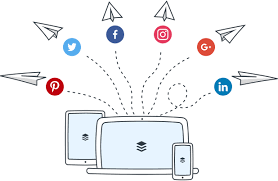
Buffer
With Buffer, you can easily publish to multiple social media networks at once, schedule updates, and spread out your posts over time. For example, in the morning you can view articles that are relevant to you and then add them to your queue, typing your insights with them. Buffer spreads them out over time across the social networks you choose. This way you can post the same posts at different times on different networks, so you can engage with your target audience in the best way possible.
With the paid version you can schedule up to 100 posts instead of 10. And with the ‘teams & agencies’ version, you can schedule up to 2000 posts, add team members to your account and you get access to social analytics.
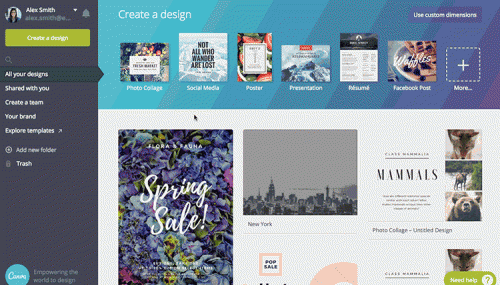
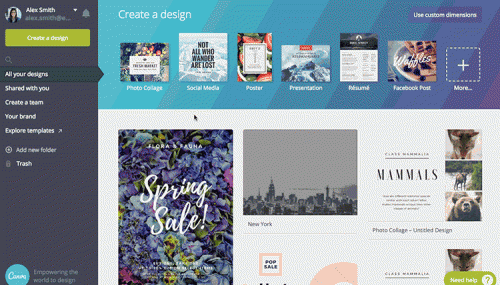
Canva
If you want to create social media posts, you also need visuals. Many marketers spend hours searching for good relevant images. No more of that! With Canva you can create them easily yourself.
Canva is very easy to use. First, you choose the format of your post: a Facebook post, Twitter image, etc. Then you choose a template and you can add images, backgrounds, and text. If you’re not a graphic designer, Canva is a lot easier to use than Photoshop.
Bit.ly
Bit.ly is a link shortener that lets you turn long and complicated links into short ones. It helps you save space on Twitter, where you only get 280 characters to do your thing.
Very interesting about bit.ly are the statistics. You get an overview of when exactly your link was clicked, where your visitors come from, and who shares your links.


Hootsuite
With Hootsuite , you can manage different social media channels. You can publish posts, check your posts, follow your timeline or interact with your followers… Everything is organized cleanly into streams, which makes it clear. The free version goes up to 3 social profiles. In the pro version you can add up to 10 profiles, and you get extra features including real-time analytics and live chat support.
Crowdfire
Crowdfire allows you to monitor who has recently started following you and more importantly, who unfollowed you. If you notice that a lot of your followers started to unfollow you, you need to take action.
You can also find followers of your competitor colleagues who might also be interested in your content. They are a particularly interesting target group for you because they like the same content as you do.
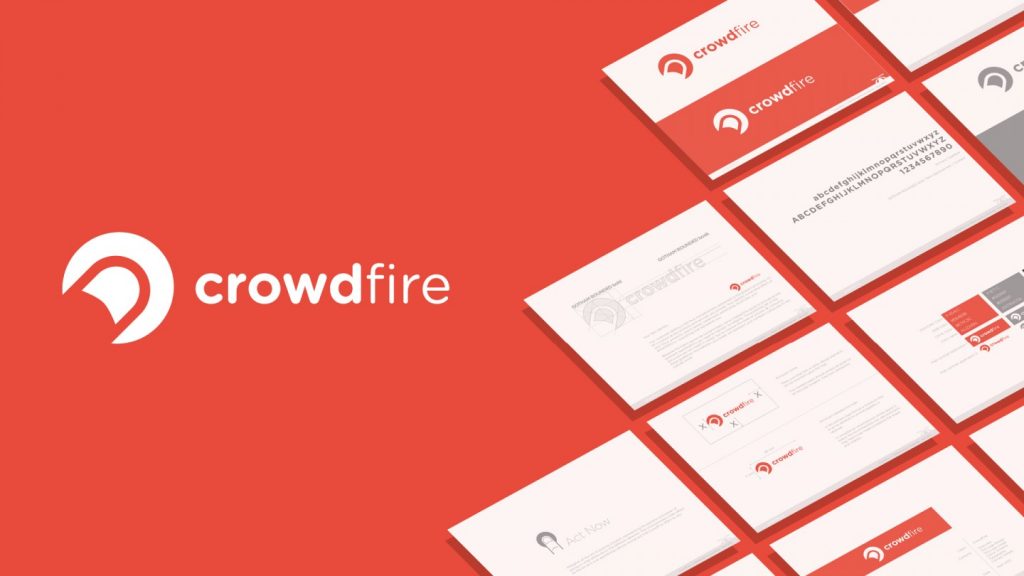
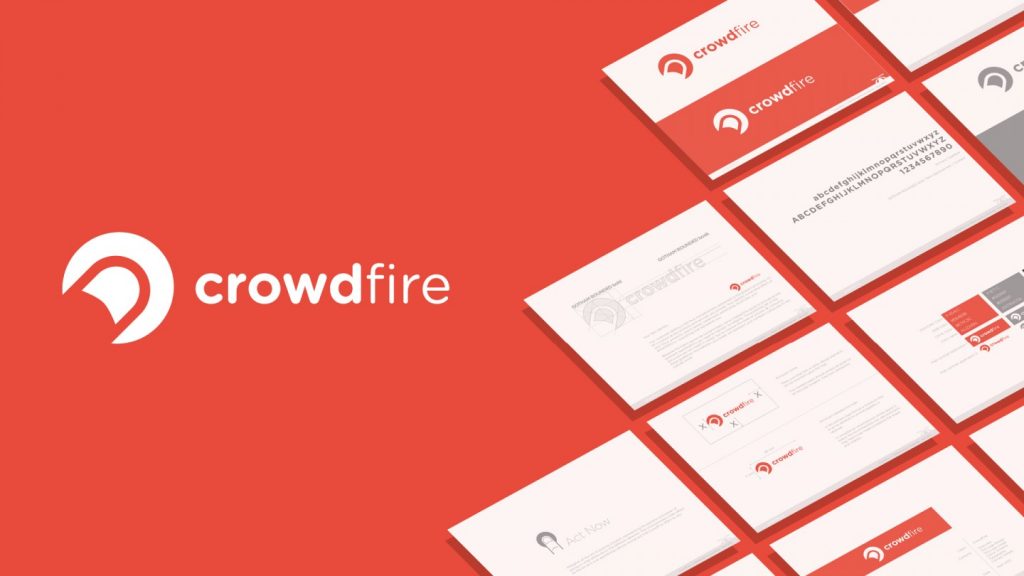
Buzzsumo
Buzzsumo is not focused on existing content, but rather on future content. This tool helps you create better content so the chance that It will be read and shared increases. Through Buzzsumo you can search for keywords, topics, and categories and you get to see examples of content that scores well. It’s a great tool to help you amp up your SEO efforts.
You’ll also get insights on why your content did well and some information about your influencers. More advanced analytics are unfortunately only accessible in the paid version.
Unsplash
Unsplash is not really a tool: it’s more a platform where you can download high-quality, royalty-free images. You can use those images without any problems in your social media content. Just beware that many others have access to these pictures too, so you may want steer clear of the top results, as those will typically also be used more often by others.
Here you go, these are 7 free social media tools that professionals also use. Do you use any other tools? Or do you need help with your own social media activities? Let us know, we would love to help you out.
Kickstart your content marketing strategy
Download our free whitepaper about content marketing and start building your ideal content marketing strategy in just 10 simple steps






