Optimize your LinkedIn profile for B2B lead generation
In 2021 there were 3.5 million people in Belgium and 7.5 million people in the Netherlands with a LinkedIn profile. And this number is increasing every year. Even better: 40% of these users are active on a daily basis (Bron: Hootsuite). In other words: LinkedIn has a huge potential to reach relevant people that could be interested in your services. Especially in a B2B context. The extensive search filters are very useful to reach professionals in a certain industry with your content.
An important note is that this potential is mostly found within personal profiles. Because LinkedIn was created as a professional network that values human connections above all.
You have the possibility to create a business page and start advertising. But the interaction between people (and not companies) is what the LinkedIn algorithm will encourage more than anything. Next to a business page, it is important to introduce your vision and value to your target audience. By updating your personal profile and sharing relevant content, you will get interesting connections and high engagement with your target audience in an organic way.
This blog focuses on the first step of your LinkedIn presence: optimizing your LinkedIn profile.
1 - Profile picture
You only have one chance at a first impression. Sounds like a cliché, but it is very true. When you are looking for leads, it is important to showcase your business personality in your profile picture.
A few tips for a great profile picture:
- Don’t use selfies or holiday photos
- Don’t use filters
- Choose a picture that shows your face and your shoulders
- Wear neutral clothing and go for a neutral background. This will highlight your face.
- Say cheese! When you smile in a picture, you look more approachable
2 - Headline
The LinkedIn headliner is more important than you might think. This is the description that people get to see in the LinkedIn search results. So use it to share more information than just your job title and company name.
Describe your target audience and which problem you can solve for them. This will make your profile stand out and will encourage your target audience to take a look at your profile. Remember that the headline has a maximum of 120 characters of which 80 are shown in the preview. So, stay to the point!
A few headlines with function titles:
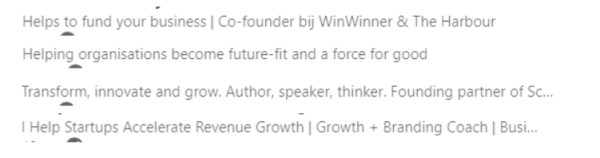
3 - Background image
LinkedIn’s background image isn’t used by many people. However, it is a great opportunity to put yourself, your services and your company in the spotlight.
You can put several elements in the spotlight:
- Company logo
- Company website
- An overview of your services
- A picture of yourself ‘in action’. E.g. a keynote presentation
- Your latest publication
- Partners you work with
However, don’t use too many elements in one picture to make sure that you maintain a clear and consistent image.
4 - Info/About
While the headline offers only 120 characters, the about section gives you a lot more opportunities to tell your story. This is the place where you encourage your target audience to get to know more about you and your expertise.
You can choose a professional approach in which you describe your professional background and your achievements so far. An important note: start from the challenges of your target audience and describe your experiences in solving them.
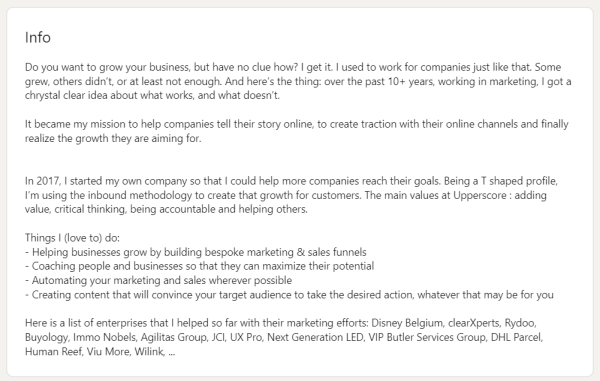
You could also go for an approach that shows your passion for your profession. You can describe your own career path and growth to show the person behind the expertise.
The best way to start writing your ‘about section’ is to think about keywords you want to be found for. Because just like Google, LinkedIn search also works based on keywords. When someone searches for a specific term, the results will show every profile where this keyword is found. So make sure to add your services and fields of expertise in this section.
5 - Experience and skills
Since LinkedIn search works with keywords, it is a good idea to add some extra information in the experience and skills fields. When your potential customer is looking for a person or a partner with a specific skillset, they know right away that you are the right person for them.
In the experience section, you can also add a bit more information than the job title. You can add some projects you worked on, the results, responsibilities, tasks…
This is very valuable information for your potential customers and recruiters.
6 - Contact details
When you want to use LinkedIn to bring your lead generation to the next level, it is important that people can contact you. Of course, LinkedIn chat is an option, but prospects usually prefer e-mail to ask for a quote. It is a lot easier to keep track of the parties they contacted. Or they just give them a quick call for some extra information.
So, make sure you add your e-mail address and your phone number to your profile if you want to be reached easily.
7 - Featured
The featured section is basically the call to action of your profile. You can add webinars, articles, free trials, eBooks… This is the place where you can encourage your target audience to take a look at your website or get in touch with you. Your featured content will be shown below the about section.
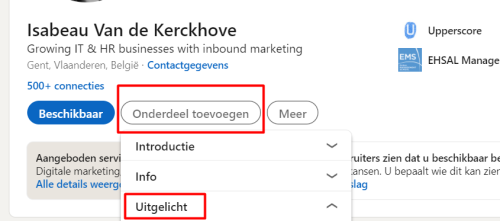
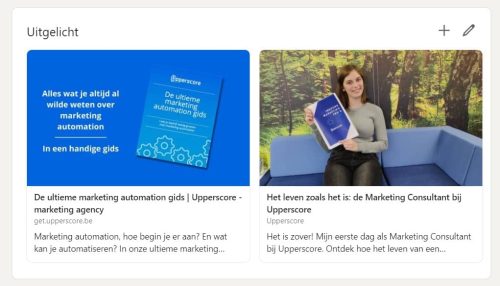
The advantage of this section is that it enables you to create a link between your social media profile and your website. When people download something on your website, you can also reach them through other channels (like e-mail). This gives you more control over who receives your message and makes you less dependent on the LinkedIn algorithm.
8 - Recommendations
When you are shopping online, you will probably check the reviews to make sure that you are buying the right product. LinkedIn also has a ‘review system’: the recommendations. You can find them at the bottom of your profile.
You get recommendations from other LinkedIn users when they had a great experience working together with you. Don’t hesitate to ask for a recommendation after a successful project. This will show potential clients that you are a reliable partner.
With these tips, you can get your LinkedIn profile completely ready for B2B lead generation! The next step is to share content on your profile. We shared some content ideas in this blog that might inspire you. Good luck!
Your lead generation engine in higher gear
Download our B2B Lead Generation Guide and bring your lead generation strategy to a whole new level!






